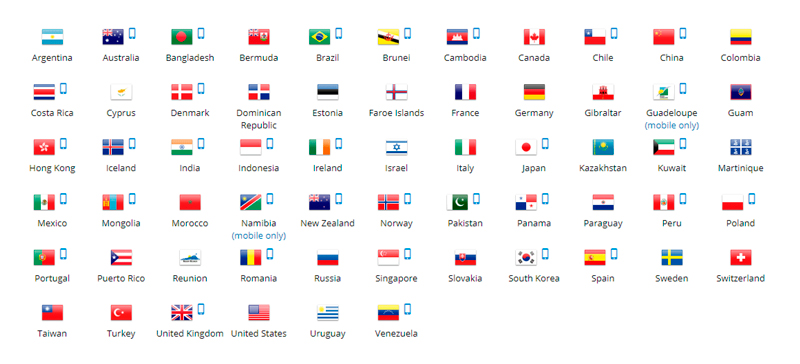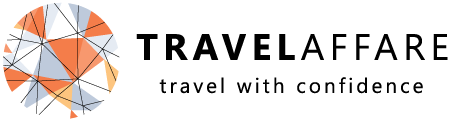VoIP solutions
Your business phone system in the cloud
Are you thinking of upgrading your phone system, or moving to a VoIP solution?
Hosted PBX offers a significantly richer feature set compared to older on-premise deployments. Are you ready to move your phones to a VoIP Solution today?
‘Hosted PBX’ is used to describe a phone system that is hosted in the cloud (or Internet) and works via VoIP (Voice Over Internet Protocol).
Give your business a competitive advantage without high startup costs
Read more about NBN and VoIP ready in our recent blog post CLICK HERE
COMPLETE SETUP
We provide the complete setup of your phones, onsite setup, with telephone support after install. We can tailor your phone system completely to your requirements.
PHONES
We can provide the phones you need for your business. CLICK HERE to check out some phone options below.
Get in touch for a quote today.
EASY BILLING
You can choose from post paid or pre paid, billing is so easy.
Affordable rates and budget friendly plans.
Flexible pricing packages (inc GST) for VoIP Solutions

Feature Highlights
REST APIs
REST API is designed for integration with various third-party software packages like CRMs, Ticketing systems, etc.. This will allow third party applications to query our cloud PBX and Billing systems for various type of information.
Webhooks
Webhooks will allow you to configure your hosted PBX to send call event notifications to third party applications. This will allow you to integrate with almost any CRM on the market and enable features like caller contact details pop up, click to call and a whole lot more of cutting-edge features.
Queue call-back
Unlike call queue – this feature allows callers to be added to the list with each caller automatically dialled when a User becomes available. Saving waiting time for your callers.
Reporting
Extract simple and advanced calling metrics for your team and company. See how many missed calls you have had, your most productive users and also a range of call queue statistics.
Microsoft 365 – Teams Integration
Allow your Microsoft Teams user the ability to make and receive calls using Direct Routing. Integrate with the PBX for advanced functionality and access unlimited calling plans.
CALL PARKING
Place calls in parking lots and allow users to access via a predefined button on their phone. Let the inbound callers listen to advertisement music while they wait and set the time limit and failover destination in case call is not picked up.
VOICEMAIL TO EMAIL
Configure your company or personal voicemail to be sent to email or be played back on your physical device. Upload or record your own greeting from the web portal or directly from your device.
Secure voice – SRTP
Enable an extra layer of security to your VoIP calls with SRTP. Your voice will be encrypted within our network which will prevent intruders sniffing your calls.
SIMULTANEOUS RING
Enable simultaneous ringing from your users to multiple endpoints, SIP devices, Microsoft Teams and external numbers. Take advantage of call confirm for calls diverted to external destinations, to stop the diverted call going to an external voicemail.
TIME CONDITIONS
Route calls based on time, day, month, year. Create complex patterns combining various time conditions. Configure how calls are handled after hours, during weekends for example.
ANNOUNCEMENT
Is a recording you can use anywhere in the call flow. System will play the recording you upload to the caller and will continue to process the call-flow. Could be used if you need to tell something to the caller after some event in the call flow.
QUEUE
When you are unable to pick up a call immediately the call can be placed in a queue with your customised music on hold. Users can answer the calls when they become available. Configure a range of metrics for timeout clauses, exit codes, periodic announcements and wrap up times.
RING GROUP
A ring group is a feature that will allow you to assign a set of users or devices that ring simultaneously or in a hunt mode, one after another. The common practice for this feature is for a department such as sales or support, where you want inbound calls to ring on all staff associated to these departments.
CALL RECORDING
Have your call recordings sent to email addresses of your choice once the inbound or outbound call has terminated. Every recording emailed will include caller ID, time of the call, user ID and custom subject field. Connect to your CRM to be automatically added to client profiles or store within a custom recording’s mailbox for compliance for years to come.
Call queue wallboard
A call queue wallboard enables you to monitor the status of your call queues in real time. See how many callers are waiting in your call queues, how many agents are on calls, average wait time for each queue, number of missed and answered calls. Your agents will be provided with live information about call loads and will allow them to adjust their time spent on call. Management will be able to monitor performance of agents in real time and to make necessary changes in the staff allocation to each of the call queues.
CONFERENCE
Configure virtual conference rooms with unlimited number of participants to collaborate via a voice call. Connect your dial-in number with a PIN for security to organise a dial-in conference. Alternatively call each participant and transfer to a conference room using internal number. Record the conference and add join and exit notifications.
VOICE MENU
An automated attendant can be used to prompt the callers to a range of interactive options which directs to the appropriate department. Press 1 for support, 2 for sales or 3 for accounts. You can create multi-level IVRs using our call-flow block diagram.
CALLER ID PREFIX
The caller ID prefix will prepend a custom text to the inbound caller ID. This can help you to identify how the call was processed. For example, if the call went via IVR menu and the caller selected 1 for sales, you can prepend the text ‘sales’ as a caller ID prefix.
CALLER ID ROUTING
Route inbound calls to specific destinations based on their caller ID. As an example, send calls inbound from a specific location to the local office or branch.
INTERNAL NUMBER
Add a short internal number to your call flow for your users to transfer or call internally.
BLACKLIST
Add your problem callers to a blacklist that will automatically terminate inbound calls. A good example of this feature would be to add the caller ID’s of your problem callers so that they get a busy tone every time they attempt to dial your number.
MUSIC ON HOLD
Allow your inbound calls the option to listen to music when they are waiting in queues or placed on hold. Whether this is your own advertisement music or a bespoke royalty free selection.
CALL DIVERSION
Divert calls to external numbers of your choice. Most commonly used to divert to mobile numbers outside of business hours or after-hours answering services.
EMAIL NOTIFICATION
Send out email notifications when the feature is utilised from within the call flow. When an inbound call is missed send an email to the departmental manager to notify. Or send an email to your on-call users when an out of hours request is logged.
CALL TRANSFER
Transfer calls using an internal short or extension number or via an external number, such as a mobile number or landline.
FAX TO EMAIL
Answer inbound fax calls and convert to a PDF and send to an email address of your choice.
PRESENCE
Configure busy lamp fields for your users to highlight who is on a call, available or busy. Pick the ringing call up of the other user from your phone.
Video calls
H.264 supported. Place or receive video calls using latest in the video transmission technology.
Global phone book
Centralised management of phone book directories. Create global and/or personal phone books, centrally hosted and accessible on various devices. Manage phone book entries via web portal and combine it with your local device phone book.
Phone auto provisioning
Supporting all Yealink IP handsets. Simply select your phone model in the cloud PBX graphical web portal, specify phone MAC address and your phone will pick its configuration up automatically. No more manual configuration hassle.
Call pickup groups
This feature will allow you to configure a group of devices that can pick up inbound calls from each other. If you are in a situation when an inbound call is destined for your colleague who is away from their desk, you can press a predefined key to pick up their call from your device.
VoIP phone options
We offer only high quality equipment to compliment our cloud hosted voice services.
Below you will find list of recommended handsets and accessories (we have many more and these can change and update regularly, please enquire on availability and pricing.)
Yealink T42S

Description:
The SIP-T42S IP phone is a dynamic business communications tool for superior voice communications and extended functionality. It has a faster, more responsive interface than the T42G and offers better overall performance. The SIP-T42S is a 12-line IP phone with multiple programmable keys for enhancing productivity. It is with Yealink Optima HD Voice Technology and wideband codec of Opus for superb sound quality and crystal clear communications.What’s more, the SIP-T42S is built with Gigabit Ethernet technology for rapid call handling. Plus, with an all-new USB port, the SIP-T42S boasts unparalleled functionality and expansibility with Bluetooth, Wi-Fi and USB recording features. The new T4S series offers the same elegant appearance of the T4 line, but with improvements for greater interoperability and collaboration.
• 2.7″ 192×64-pixel graphical LCD with backlight
• Opus* codec support
• USB 2.0
• T4S Auto-P template unified
• T4S firmware unified
• Up to 12 SIP accounts
• Dual-port Gigabit Ethernet
• PoE support
• Paperless label design
• Headset, EHS support
• Integrated stand with 2 adjustable angles
• Wall mountable
Yealink T46S

Description:
The SIP-T46S IP phone is the ultimate communications tool for busy executives and professionals. In addition to offering better overall performance than the T46G, this device has a faster interface with a rich, high-resolution TFT color display. Built with Yealink Optima HD technology and wideband codec of Opus, this device enables crystal clear communications. The SIP-T46S is also built with Gigabit Ethernet technology, for rapid call handling and use with accessories like a Bluetooth USB Dongle and a Wi-Fi USB Dongle. The new T4S series offers the same elegant appearance of the T4 line, but with improvements for greater interoperability and collaboration.
• 4.3″ 480 x 272-pixel color display with backlight
• Opus* codec support
• USB 2.0
• T4S Auto-P template unified
• T4S firmware unified
• Up to 16 SIP accounts
• Dual-port Gigabit Ethernet
• PoE support
• Paperless label design
• Headset, EHS support
• Wi-Fi via WF40
• Bluetooth via BT40
• USB recording
• Supports expansion modules
• Stand with 2 adjustable angles
Yealink T53W

Description:
Especially designed for busy executives and professionals, Yealink SIP-T53W is an easy-to-use Prime Business Phone with an adjustable 3.7-inch graphical LCD that you can easily and flexibly find the comfortable viewing angle according to the personal and environmental needs.
With the built-in Bluetooth 4.2 and the built-in dual band 2.4G/5G Wi-Fi, the SIP-T53W IP Phone ensures you to keep up with the modern wireless technology and take the first chance in the future wireless age. Its built-in USB 2.0 port allows for USB recording or a direct wired/wireless USB headset or up to three Yealink EXP50 expansion modules connection. Benefiting from these features, the Yealink SIP-T53W is a powerful and expandable office phone that delivers optimum desktop efficient and productivity.
• 3.7″ 360×160-pixel graphical LCD with backlight
• Adjustable LCD screen
• Built-in Bluetooth 4.2
• Built-in dual band 2.4G/5G Wi-Fi (802.11a/b/g/n/ac)
• USB 2.0 port for USB recording, wired/wireless USB headsets and EXP50
• Up to 12 VoIP accounts
• Dual-port Gigabit Ethernet
• PoE support
• HAC Handset
• Paperless label design
• Wall mountable
Yealink T54W

Description:
Especially designed for busy executives and professionals, Yealink SIP-T54W is an easy-to-use Prime Business Phone with an adjustable 4.3-inch color LCD screen that you can easily and flexibly find the comfortable viewing angle according to the personal and environmental needs.
With the built-in Bluetooth 4.2 and the built-in dual band 2.4G/5G Wi-Fi, the SIP-T54W IP Phone ensures you to keep up with the modern wireless technology and take the first chance in the future wireless age. Its built-in USB 2.0 port allows for USB recording or a direct wired/wireless USB headset or up to three Yealink EXP50 expansion modules connection. Benefiting from these features, the Yealink SIP-T54W is a powerful and expandable office phone that delivers optimum desktop efficient and productivity.
• 4.3″ 480 x 272-pixel color display with backlight
• Adjustable LCD screen
• Built-in Bluetooth 4.2
• Built-in dual band 2.4G/5G Wi-Fi (802.11a/b/g/n/ac)
• USB 2.0 port for USB recording, wired/wireless USB headsets and EXP50
• Up to 16 VoIP accounts
• Dual-port Gigabit Ethernet
• PoE support
• HAC Handset
• Paperless label design
• Wall mountable
Yealink W53P wireless DECT

Description:
The Yealink W53P Wireless DECT Phone is a reliable and cost-effective choice for customers who are looking for a mid-level DECT IP phone for their moderate-to-active on-the-move communications. Based on wireless CAT-iq2.0 DECT standard to offer premium and stable HD audio quality for efficient and clear communication. Supporting up to 8 Yealink W53H handsets, the W53P solution allows the mobility and flexibility needed for ‘on the go’ staff members. With support for up to 8 SIP accounts (registrations) and 8 concurrent calls, the W53P is the ideal solution for small to medium-sized environments such as cafes, workshops, etc. With support for the Opus codec, the W53P consistently delivers excellent and professional audio quality in both high-bandwidth and poor network conditions, compared to other wideband or narrowband audio codecs.
• High-performance SIP cordless phone system
• 1.8″ 128 x 160 TFT color screen with intuitive user interface
• Up to 8 concurrent calls
• Up to 8 DECT cordless handsets
• Up to 8 SIP accounts
• Support Opus audio codec
• Up to 18-hour talk time (in ideal conditions)
• Up to 200-hour standby time (in ideal conditions)
• Quick charging: 10-min charge time for 2-hour talk time
• TLS and SRTP security encryption
• Noise Reduction System
• Headset connection via 3.5 mm jack
• Charger wall mountable
Yealink EXP40 LCD expansion module for T46S T48S

Description:
The EXP40 Expansion Module for the SIP-T46S and SIP-T48S, expanding the functional capability of your sip phone to a whole new level. It features a large graphic LCD. Two pages of 20 flexible buttons are shown on the display can be programmed up to 40 various features, the productivity-enhancing features include BLF/BLA, speed dialing, call forward, transfer, park, pickup, etc.
• An exclusive collection which quality and detailed designs
• Rich visual experience with 160×320 graphic LCD
• 20 physical keys each with a dual-color LED
• 2 independent control keys are used for fast switch pages
• Stand with 2 adjustable angles
• Wall mountable
Specification Display:
• 160×320 graphic LCD with 16-level grayscales
• LCD Backlight
• Two page views are possible
• Different icons for each function shown on the LCD
Yealink EXP50 colour screen expansion module

Description:
The Yealink EXP50 expansion module is designed to be used with the Yealink T5 Series of IP desk phones. Compatible with the T53W, T54W, T57W, T58A and the T58V, the EXP50 enables users to expand the functional capabilities of their phone. With a large 4.3-inch colour screen LCD display, the EXP50 offers a rich visual display with the ability to add an additional 60 features across 3 pages of 20 programmable buttons. Plus, with the option to daisy chain up to 3 expansion modules, users have the option to add up to 180 additional features in total.
• 4.3″” 272 x 480-pixel color screen
• Color icons for rich visual experience
• 20 physical keys on each page with dual-color LEDs
• Three independent control keys with lluminated LED for fast switching pages
• Supports up to 3 modules daisy-chain
• Stand with 2 adjustable angles
Yealink headset UH33

Description:
Yealink UH33 is a professional headset with the over-the-head style that eliminates background noise and helps you get in your concentration zone and focus. Coupled with wideband audio technology and HD voice, the UH33-USB delivers richer and clearer conversations, as well as reduces listening fatigue. The simple plug-and-play setup permits you to merely use the USB port to the USB-supported Yealink IP phones, plug it into the USB port or 3.5mm jack to your laptop, or use the 3.5mm jack straight into your smart device.
• Supports Yealink SIP-T41S/T42S/T46S/T48S/T52S/T54S/T56A/T58A/T58V
• For T41S/T42S/T46S/T48S/T52S/T54S: upgrade to the version 82 or higher
• For T56A/T58A/T58V: upgrade to the version 80 or higher
• USB and 3.5mm connectivity to laptop and smart device
• Simple call management via control unit
• Integrated LED indicator and warning tone
• ActiveProtection technology safeguards users from acoustic injury
• HD Voice/Wideband speaker performance and noise cancellation
• 330° bendable boom arm for easy adjustment without breaking
Jabra Pro headset PRO920

Description:
Jabro Pro 920 wireless DECT headset for desk phone telephony. The Jabra Pro 920 is the simple, reliable and affordable way to go wireless. It is a profressional entry level headset series that offers all the essential features of a wireless headset in a simple design at an attractive price point. Requires Yealink EHS36 to be fully compatible with Yealink phones.
Yealink headset adapter EHS36

Description:
The new advanced Yealink Headset Adapter EHS36 provides the technical interface between Yealink SIP-T48G/T46G/T42G/T41P/T38G/T28P/T26P telephones and a compatible wireless headset. It is approved for use with wireless models made by major manufactures, including Jabra, Plantronics and Sennheiser. The unit is easy to install via a simple link from the EHS36 to the EXT phone port. Its `plug-and-play’ mode gives you direct control of your Yealink phone, with the ability to answer and hang-up calls remotely. It has been designed specifically to ensure maximum effectiveness in reception areas, call-centers and general telephone use. The EHS36 is ideal for corporate, financial, health, government, educational, industrial and SME/SoHo market sectors.
* Full compatibility with Jabra, Plantronics and Sennheiser
* Phone control through a wireless headset
* Plug-and-play, easy to use
Specification Main Features:
Supports Yealink SIP-T48G/T46G/T42G/T41P/T38G/T28P/T26P
Compatible with Jabra,Plantronics,Sennheiser wireless headsets
Plug and play, easy to use
Answer incoming call through remote wireless headset
Terminate calls using remote wireless headset key
Incoming calls are signalled in the headset earpiece
Physical Features:
Built-in a RJ12(6P6C) input port connected to IP phone
1xRJ45(8P8C) output port for GN/Jabra headset
1×3.5mm output port for Plantronics headset
Accessories: RJ12, RJ45, 3.5mm, RJ11 cord
We offer unlimited calls to the international destinations listed below.
Mobile calls are also included for countries with the mobile phone symbol displayed.
Premium rate destinations are not included with the Unlimited Plus Special call plan, this includes some mobile destinations.
For a live list of the included destinations, it is recommended to contact our support department.