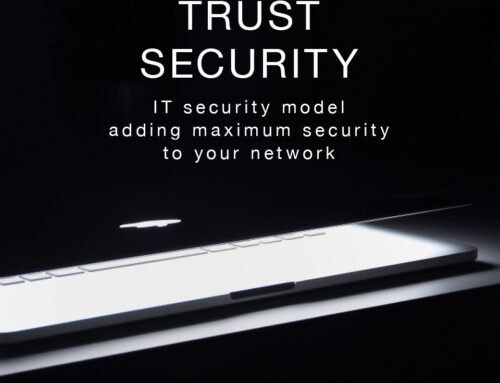End of Life – the end of Windows 7, Server 2008/R2 and Exchange Server
One of Microsoft’s best-loved computing operating systems, Windows 7, will be ending its support on 14th January 2020. This means that there will be no security updates or technical support for devices running Windows 7, Windows Server 2008/R2, and Exchange Server 2010. That means any business or user actively using a workstation or server that is operating any of these products will immediately place their data at risk of theft, destruction, or ransom. This can, however, easily be avoided by working with the Computer Troubleshooters team.
End of Life is a way of describing the end of support for a hardware or software product including security updates and technical service. This means that the developer will no longer fix security flaws and bugs. You can still use the product – but at your own risk.
The Life of Windows –
1985 – Windows 1
1987 – Windows 2
1990 – Windows 3
1992 – Windows 3.1
1995 – Windows 95
1998 – Windows 98
2000 – Windows 2000
2001 – Windows XP
2007 – Windows Vista
2008 – Windows Server 2008
2009 – Windows 7
2009 – Windows Server 2008 R2
2012 – Windows 8
2013 – Windows 8.1
2014 – Windows 10
What are the options?
Windows 7
Recommended Replacement: Windows 10
Statistics show that 43.9% of workstations were running on Windows 7 in February this year. Windows 7 has been the most popular operating system by far and the statistics show just how many PCs are still running Windows 7 out there! Windows 10 shows 46.1% of workstations. Windows 7’s popularity is the result of a very poor release of Windows 8, and the end of Extended Support for Windows XP back in April 2014.
Windows 8 (and later 8.1) was never very well received by most users when it was initially released. In fact in our workshop we only had one machine running on Windows 8 and kept the remaining ones on Windows 7! The Windows 7 spree continued when Windows XP was labelled end of life after its Extended Support period came to an end. Unprepared businesses and users scrambled to purchase available Windows 7 workstations, and we have had plenty of refurbished machines go out with Windows 7 on over the years, as a preferred operating system – and sometimes the only system that will run certain software!
We recommend replacing your Windows 7 licenses and workstations with Windows 10 as soon as possible. It’s a reliable operating system that you will quickly get use to, seeing as how Microsoft designers and engineers used Windows 7 for inspiration. If your computer is moderately new, you may be eligible for a simple software upgrade, saving you money and time. To determine if your computer is eligible, you can either take a look below at one of the FAQs – Can I upgrade my existing PC to Windows 10? or get in touch with us so we can review your computer’s hardware and age.
Windows Server 2008 / 2008 R2
Recommended Replacement: Windows Server 2016
Windows Server 2008 and 2008 R2 are designed using the same core architecture of Windows Vista and Windows 7. Microsoft typically releases a major server operating system shortly after releasing a major workstation operating system. Therefore, it’s not surprising to see Windows Server 2008/R2 on the same support time-frame as Windows 7.
When a business replaces a server, it typically does so using the latest server operating system in the market, however, the lack of proper budgeting and planning can cause some businesses to forgo regular server replacement plans. These are the businesses who are most at risk when a server operating system becomes end-of-life.
We recommend replacing your Server 2008/R2 with Server 2016. The process for replacing Server 2008 can be complex. Replacing a server with Windows Server 2008/R2 will typically require purchasing new hardware. Since server hardware undergoes much more use and wear, we recommend putting your business data and Server 2016 on hardware that will last you another 5-6 years.
There are also options to move to the cloud – get in touch for more details.
Windows Exchange Server 2010
Recommended Replacement: Office 365
Last but not least, is Microsoft’s Exchange Server 2010. From an IT perspective, Exchange Server 2010 coming end-of-life is the least worrisome of all the products. A lot of businesses have already transitioned their communications and collaboration needs to a cloud-based system, like Office 365. Businesses needing deep integration with third-party software, or those with very high security needs, have upgraded their Exchange Servers to 2013 or 2016. The migration between Exchange versions or to Office 365 are typically smooth and easy. Any business using Exchange Server 2010 for email or communication should highly consider Office 365. We can offer many different O365 solutions – so please get in touch so we can provide the right recommendation for your business.
Have questions – take a look at the FAQs below to see if we can answer them –
Moving to Windows 10
So you need to start thinking. and perhaps budgeting for a new computer or an upgrade to Windows 10. A good move would be to act now before the end of this financial year – claim off your tax return – if it is for your business.
“Moving to Windows 10 is much easier than you might think. When John upgraded my office PC from Windows 7 to 10 years ago, I was concerned it would be so different – but it all looks the same, the start menu is there and there are a few new things – but it is no different in operation to Windows 7 – plus you are using the most up to date version available – so can be safe in the knowledge that you have all the most up to date features and protection” – Jenny Admin Computer Troubleshooters.
Whether you are upgrading an existing device, buying a new one, or just need help deploying, we have the help you need.
Call us now on 8387 3889 – or use our contact form for any questions that you have – we can provide the solution for you – we not only sell new computers but can move you from your old device to your new one – painlessly.