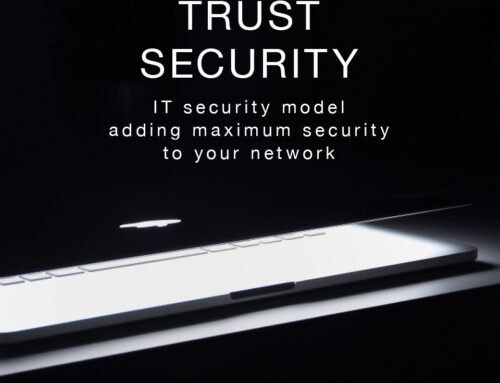8 Internet safety tips to stay protected
Over the years our lives have increasingly mingled with technology, however the pandemic has taken it to a new level. With remote working the norm and the increased reliance on Zoom or Teams meetings, has enabled us to stay connected and working, it has increased the risk of each of us being more vulnerable to cybercriminals. The focus of this article is to provide some guidance on internet privacy safety tips to help manage your risk and vulnerability to cybercrime.
EASY WAYS TO STAY SECURE ONLINE
During COVID-19 we have witnessed a significant increase in cybercrime with the criminals focusing on email vulnerabilities with phishing attacks a focus of their activity. While it’s true that you can’t do much if a major financial or shopping platform experiences a data breach. There are some common-sense guidelines to follow that can help you protect from avoidable identity theft, malware, and other cybersecurity threats.
1
USE PRIVACY SETTINGS TO KEEP YOUR ONLINE ACCOUNTS PRIVATE
Managing your privacy settings so that your personal data isn’t visible on social media, is a simple way to increase your online privacy. This way, you aren’t sharing your personal information with potential employers, total strangers, and possible cybercriminals.
2
BE AWAKE ON INFORMATION PROVIDED DURING SIGN UPS
Keep personal identifying information out of your usernames and email addresses when signing up for new accounts.
When you sign up for new social networks or email accounts, you’ll often be prompted to connect with users you already have in your contacts. Instead, stick with adding friends manually.
Last but certainly not least, keep an eye out for other privacy and security options, such as keeping your profile out of search results and enabling two-factor authentication, it is an absolute must these days.
3
KEEP YOUR ANTI-VIRUS UPDATED
You likely know the importance of having anti-virus software on your computer, and luckily, many devices come with this installed. Taking the extra time to update to the latest version helps keep your computer protected against new malware, spyware, and other viruses.
Additionally, both Android and Apple regularly offer operating system updates to keep your mobile devices safe.
Ensure you are using and have Anti-Virus on your phones and tablets and that you are updating the software regularly. Why? Because the anti-virus updates contain the latest files needed to combat new viruses and protect your computer.
Did you know an average of 164 cybercrime reports are made by Australians every day — about one report every 10 minutes — according to the Australian Cyber Security Centre (ACSC).
4
FRUSTRATING BUT NECESSARY USE UNIQUE AND STRONG PASSWORDS
One of the most common ways a hacker aims to collect your details, is to get into your accounts by batch (automatic bot) trying a username and password on multiple sites. If a small site is breached containing the login information you use for your credit card or bank account, things can get messy, fast.
Luckily, password managers make it easy to avoid this security threat. Create strong passwords that are unique to each site you use and let the manager take care of remembering them all. That’s where you can talk to us about their Cybersecurity plan options. Ensuring you always have the strongest protection available.
5
GET AND USE A VPN
Every time you sign onto the public Wi-Fi at your local coffee shop, you’re putting your information at risk. Depending on the security of the Wi-Fi network, your online activity can be infiltrated. Luckily, a virtual private network (VPN) eliminates this issue. Bonus: VPNs also hide your IP address, spoofing your location from advertisers and even your own internet service provider.
6
CLEAR YOUR CACHE
Do you realize how much information your web browser knows about you? Cookies, search engine activity, and browsing history can include personal data. The processes differ slightly depending on if you use Firefox, Chrome, Edge, or another browser, as well as whether or not you’re on a mobile device. Once you find the steps to clear your cache, make it a regular habit!
7
LOOK FOR SECURE SITES
Purchases on insecure sites are a goldmine for hackers. Keep your credit card, bank account information, address, and phone number protected by only shopping on secure sites. Look for those that encrypt and protect data by paying attention to the site address. An HTTPS: rather than HTTP: signifies a secure site.
8
WATCH OUT FOR CLICK BAIT
Be cautious and look out for link bait in your emails and online. Phishing links often prompt you into downloading unsafe files that can infect your computer with malware. Know the warning signs of scams and practice smart clicking to avoid being hacked!
Summary
These simple security measures can help you keep your computer, phone, or another device from being vulnerable and compromising your information.
Looking for more tips to boost your cybersecurity? Consider reaching out to us. Your local Technology expert can assist you to minimise your security risk in no time!